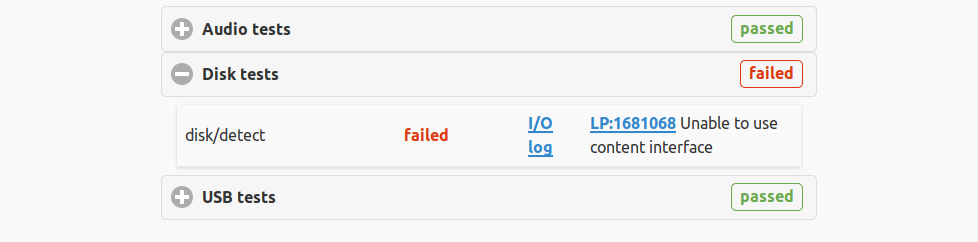Checkbox-cli new sub-commands
Time to introduce three new amazing commands now available with checkbox-cli.
merge-reports: Create a single QA HTML report from multiple SKU results.merge-submissions: Combine several submissions tarballs into a new submission.tp-export: Export a test plan to XLSX/PDF.
Stellar? … yes!
Some background
For years the only way to save checkbox session results was exporting to XML. It was a nightmare, bringing dependencies on libxml, having to base64 binary attachments. Moreover how to share this kind of report with customers. Nobody fluently reads XML. Then we introduced both HTML and XLSX exporters as companions of the legacy XML format. The first version of the HTML report was just XML+XSLT.
With checkbox-ng, a new class of units was created, exporter units. Today’s HTML report is created from a Jinja2 template, so powerful. We also said goodbye to the XML format to generate a submission tarballs containing all kind of reports, HTML, XLSX, JSON with attachments and I/O logs in dedicated folders within the archive.
But even if those final exports look beautiful and flexible from a developer point of view they are not perfect for QA people who still have to manually edit them to produce a full report. So what’s missing?
merge-reports
Some projects often come with multiple SKU to test. Test plan is the same but results depend on the SKU specific features (e.g one can have extra ports, another a modem). In that case checkbox runs X times producing X tarballs that have to be combined to make a QA report, a customer facing document.
The solution is a single command where the only prerequisite is to have
sessions with titles. Just run checkbox with --title "foo", the session will
record it. Then run checkbox as follow to create a new all-in-one HTML
report with a
drop-down list of the tested SKU:
$ checkbox-cli merge-reports ./foo.tar.xz ./bar.tar.xz ./baz.tar.xz -o /tmp/multi-sku.html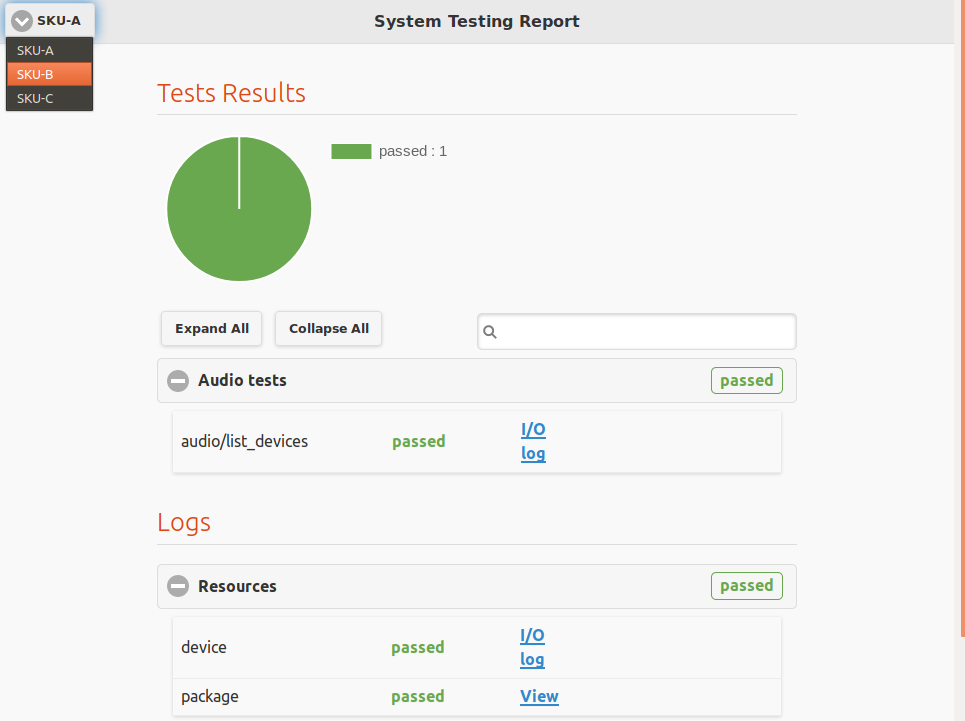
merge-submissions
Second use case is related to the test plan itself and the nature/length of each test. It’s faster to first go over all manual tests then let the system run all automated/stress tests in a separate run. But all results have to be combined into a single report for review.
There’s a method now to run multiple tests (e.g. a main test run, a network retest, stress tests) and then merge the three into a single submission.
$ checkbox-cli merge-submissions ./foo.tar.xz ./bar.tar.xz ./baz.tar.xz -o ./submission.tar.xz --title "Full"The new archive contains the full collections of test results, I/O logs and attachments coming from the different submissions (you can pass more than three). Conflicts resolution is quite simple, I keep the results from the last submission passed to the command line, so the order matters.
This HTML report for example is the one created when combining the 3 session previously used.
The optional --title "Full" will give your new session a title (by default
the last session on the command line will be preserved).
tp-export
This command can be used to export any test plan to a spreadsheet document. To share an initial plan with a customer or help identifying the missing items for a new project.
Test plans often rely on template jobs
making quite hard such export on a system where hardware device properties are
used to generate the new jobs. But tp-export runs in a special mode where all
template jobs are using fake resources. This way the export can be executed on
a different system. The only exception is the fake resource for GPU. Instead of
just creating one object per resource (one modem, one disk, …) it creates two
instances to simulate hybrid graphics.
Example with the 18.04 certification test plan for Desktop:
$ checkbox-cli tp-export com.canonical.certification::client-cert-18-04The command creates a XLSX document and output its full filename. Hence generating a PDF export is trivial with:
$ checkbox-cli tp-export com.canonical.certification::client-cert-18-04 | xargs -d '\n' libreoffice --headless --invisible --convert-to pdfTips and tricks
Change the title of an existing session
Forgot to run checkbox with --title or simply unhappy with the title given to
your session? You can easily change it by editing the submission.json inside
the archive. Let’s use vim submission.tar.xz to browse the tarball content and
edit the JSON report:
Add launchpad bug links in comments
Checkbox does not offer a convenient method to link a bug to a failed test
case. But with the same method used above, you can edit the JSON report and add
some HTML markup. They will be used as is while re-exporting the session using
checkbox-cli merge-submissions:
Open the new tarball and check the HTML report, it now contains our bug link: